-
What is my school code
Educational agencies are assigned a 14-digit county-district-school (CDS) code by the California Department of Education (CDE). Your school code is the last 7 digits of the 14 digit CDS code.
Please speak with your site administrator, use the "Search For Your School" drop-down menu on the reporting page, or search through the California School Directory to obtain your school code.
-
Why do we need a CDS code?
The County-District-School (CDS) code system is an administrative convenience designed to provide the California Department of Education (CDE), the Department of Finance, and post-secondary institutions with a method to track schools. The CDS code uniquely identifies a school, enables automated systems and allows data to be accurately reported to the state.
-
How should I report students who are in distance learning due to the pandemic?
On your report, consider students who are in distance learning due to the pandemic the same as if they were receiving classroom-based instruction in a normal year. There is no such distinction made in the immunization requirements or reporting site.
-
How do I update the school or contact information on the reporting site?
Information on this site is for reporting purposes only and reflects CDE data obtained late summer and may have been updated since. To officially update your information with the California Department of Education (CDE), refer to the instructions provided on the California School Directory- Submitting Corrections web page.
For this year: To update or add a contact, log-in to the reporting site and update Step 2 then click "Next". You do not have to finish your report at the same time. We recommend having a different contact person for each field. Contact information cannot be updated outside of the reporting period.
-
How do I report for children who are enrolled in transitional kindergarten (TK) or in grade-less classes?
The reporting process does not distinguish transitional from traditional kindergarten students. TK are subject to the same kindergarten requirements and should be reported together.
Students enrolled in grade-less classes should meet the immunization requirements of the grades for which they are age equivalent.
-
How am I supposed to report if I can’t find my school?
For this year: Private schools please submit a request with your school code/ CDE school directory listing, contact information and which grade(s) you need to report to SchoolAssessments@cdph.ca.gov or your local health department to be added to the list.
-
Why is my school not listed?
If your school is not listed, it may be because:
-
The public use CDE data file was updated after the list was created
-
A new district or name change
-
Didn’t file the required annual Private School Affidavit in time (Data file listing private schools with six or more students that filed the private school affidavit)
-
Listed with CDE as having less than 6 students enrolled
The list of schools with K or 7th grades is obtained once a year from the Department of Education (CDE). The list reflects CDE data obtained late summer and may have been updated since.
-
What do I do if my school is closed, does not have students in that grade or is a homeschool with less than 6 students?
The reporting site reflects the CDE grade span data obtained in the late summer and may have been updated since. Please login and report as “Closed” or “No Students”. You will receive a delinquent notice if your status is not completed in our system. Then check your grade span is accurate on the California School Directory or see the Closing a School Best Practices Guide.
-
How do I know you received my submission?
After you click Submit, you’ll proceed to the View/Print Report page and see
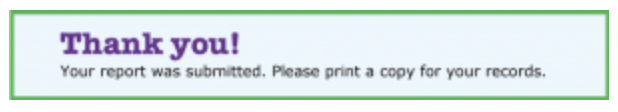
-
How do I revise my submitted report?
Changes can be made up until reporting closes. Log in again and click "Revise Your Submitted Report"
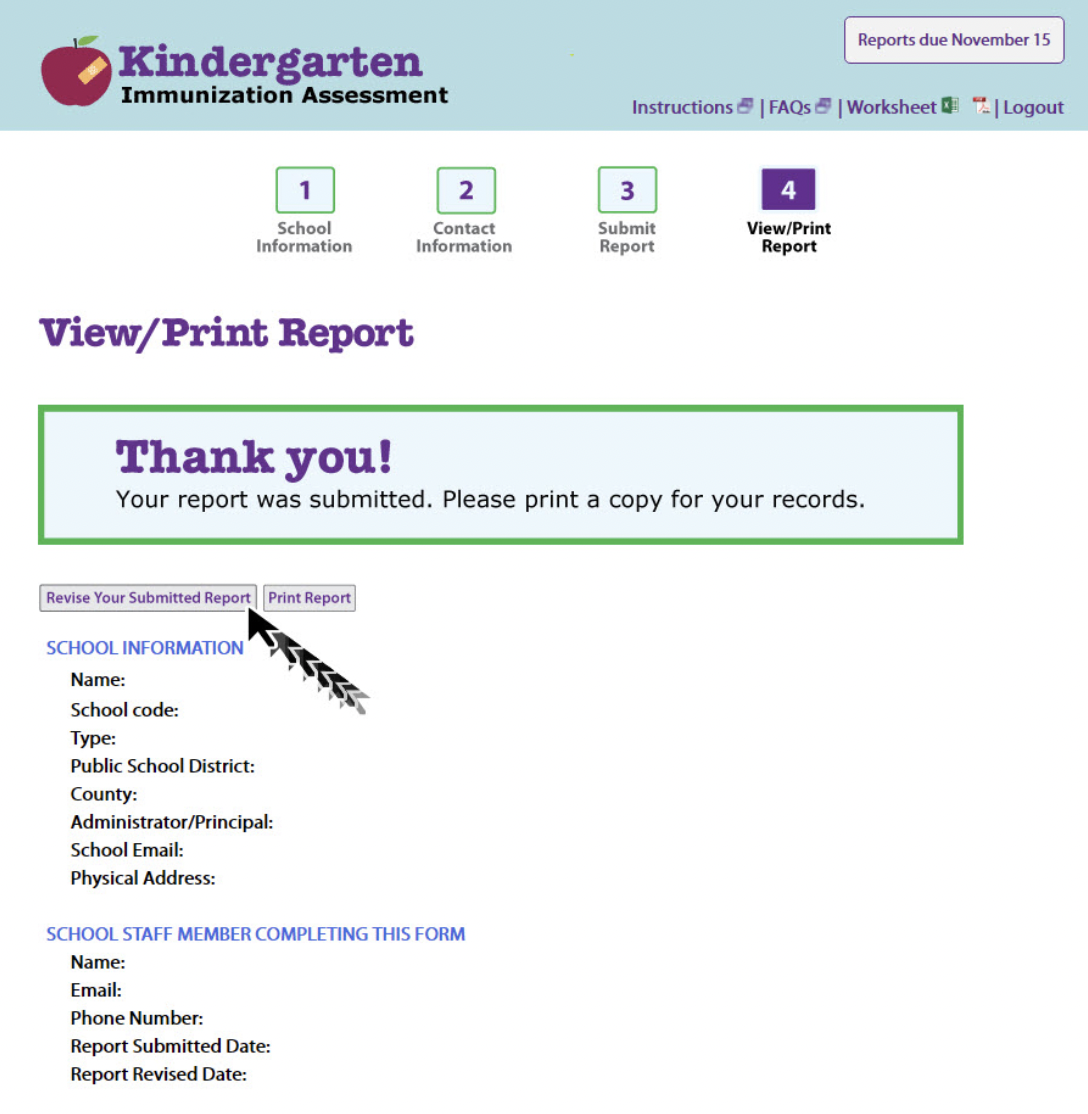
-
What if I submitted successfully for one school but the log in screen will not allow me to select another school?
If you submit for multiple schools, please try clearing your browser history or cache/ cookies before entering another school. If you are unfamiliar with this, please request assistance from your schools IT department since procedures vary depending on the web browser.
-
Where is the PBE field?
Since January 1, 2016 parents or guardians are no longer permitted to submit a personal beliefs exemption (PBE) for a child entering child care facilities or school. If you encounter any remaining PBE’s, please email SchoolAssessments@cdph.ca.gov to ensure they are valid. Please visit Exemption FAQ22 for more details.