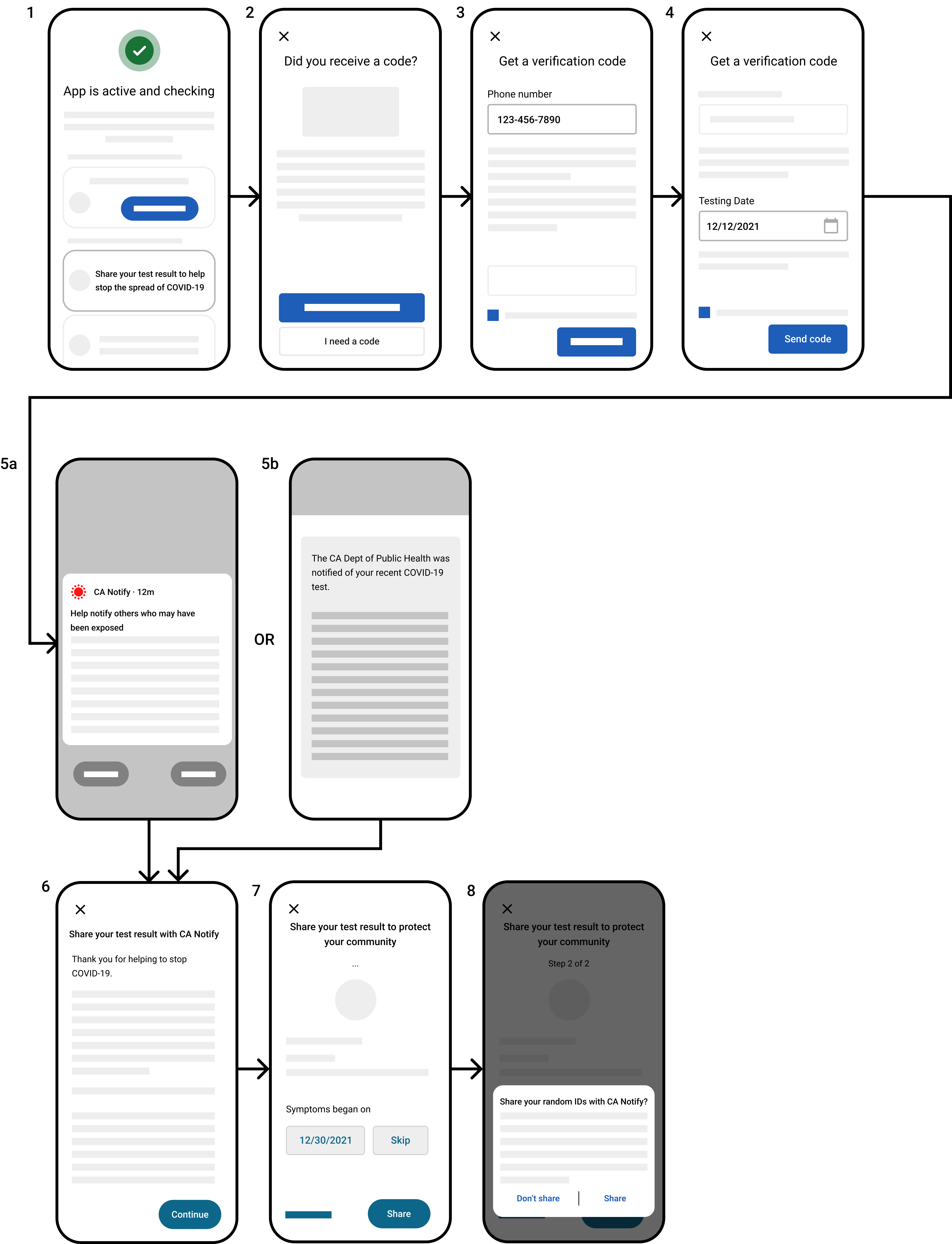Using CA Notify to help those you may have exposed, even the people you don't know, is quick and easy. To send anonymous exposure alerts, you'll need a verification code from the California Department of Public Health. This code comes in a text message (from 1-855-976-8462) or through a CA Notify system alert. If you already have a code, follow the instructions below to send anonymous exposure alerts. Start at step 7 if you have an iPhone and step 5 if you have an Android.
If you tested positive at home, are from outside of California or got your results from your provider, you may not have received a code. To request one and to alert those you may have exposed, follow the instructions below and start at step 1.
Notify others with my device:
Need help? Call our toll-free number at 1 (833) 422‑4255.
Requires iOS version 14.7 or newer (iPhone 7 and up).
Note: if you already have a verification code via a system alert or text message, jump to step 7.
Go to your phone Settings and scroll down to Exposure Notifications.
Tap "Share a Positive COVID-19 Diagnosis."
Read the instructions and tap "Continue."
Enter your COVID-19 test date.
Enter your phone number, check the box, and tap "Continue."*
You should receive your verification code within a few minutes. If you do not receive this via a text message or system alert, call our toll free number at 1 (833) 422‑4255.
Depending on your phone settings, either:
Open the system alert, if you receive one, OR
Tap the link in the text message you receive
Read the instructions that follow and tap "Continue"
Answer the questions related to your symptoms
Tap the "Share" button to anonymously notify others
* If you are a parent or legal guardian reporting a positive COVID-19 test result for someone between the ages of 13–17, please be sure to report the result via your teen's phone. This will ensure that anyone your teen may have exposed will receive an anonymous exposure alert.
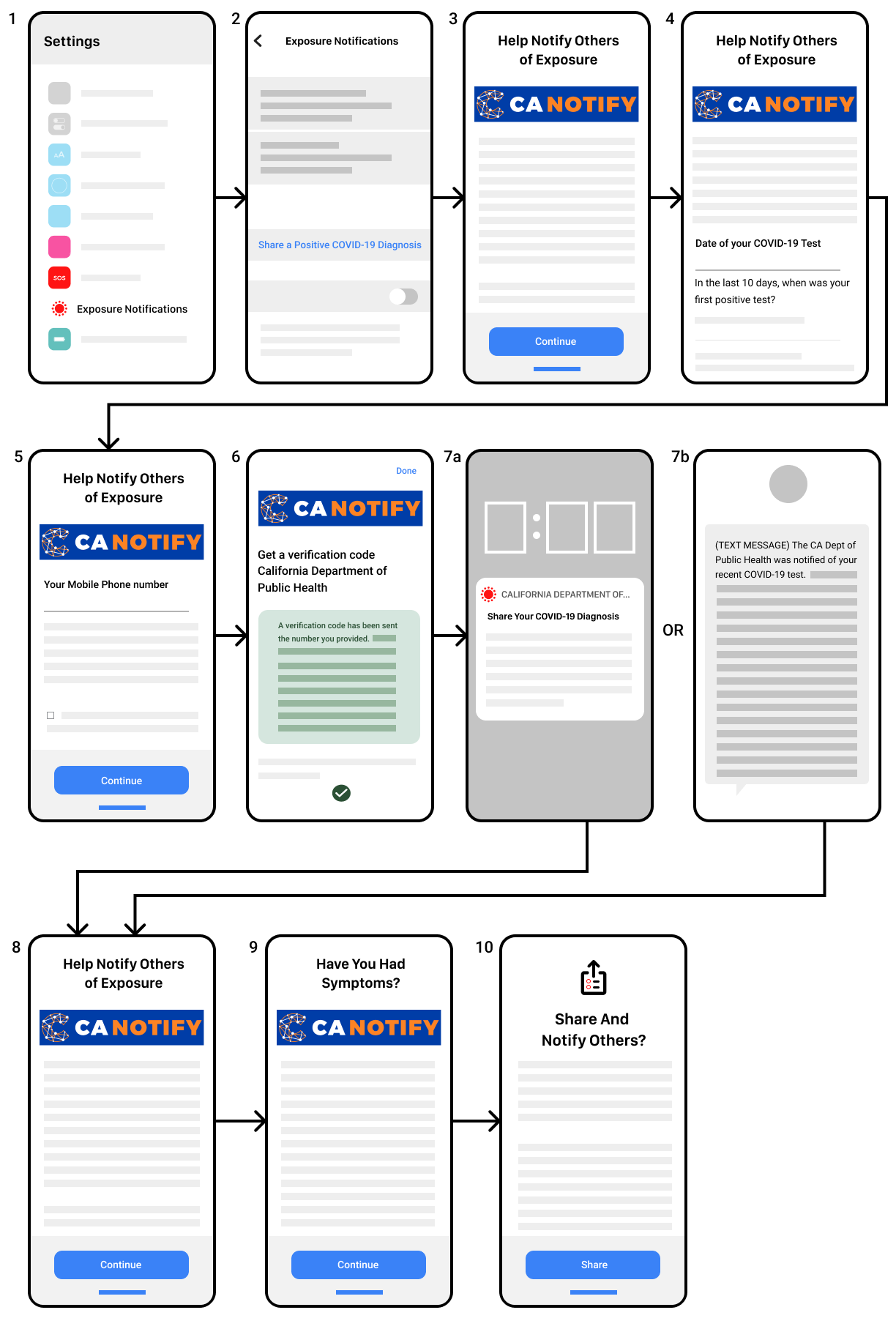
Requires Android version 6.0 or newer. The CA Notify app should also be updated to the latest version in the Google Play store.
Note: if you already have a verification code via a text message or system alert, jump to step 5.
Open the CA Notify app and tap "Share your test result to help stop the spread of COVID-19."
Tap the "I need a code button."
Enter your phone number.*
Enter your COVID-19 test date and tap the "Send Code" button. You should receive your verification code within a few minutes. If you do not receive this via a text message or system alert, call our toll free number at 1 (833) 422‑4255.
Depending on your phone settings, either:
Open the system alert, OR
Tap the link in the text message you received.
Read the instructions that follow and tap "Continue."
Enter the date your symptoms began and tap "Share" (if you did not have symptoms, tap "Skip").
Tap the "Share" button to anonymously notify others.
* If you are a parent or legal guardian reporting a positive COVID-19 test result for someone between the ages of 13–17, please be sure to report the result via your teen's phone. This will ensure that anyone your teen may have exposed will receive an anonymous exposure alert.